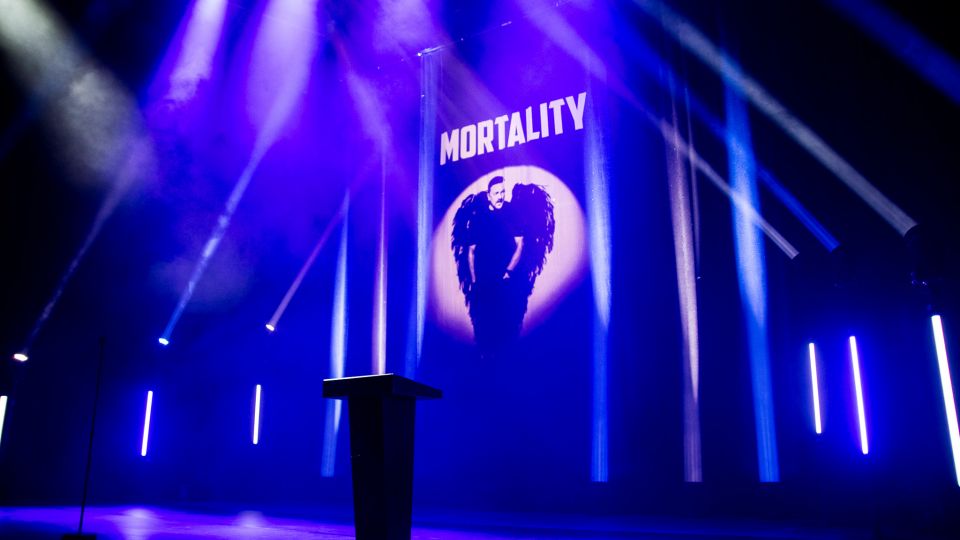News
News
LDI Show 2017
July 23, 2018
Free MagicDMX One Universe USB – DMX at LDI 2017 – Booth 1415
ChamSys USA is providing MagicDMX Basic USB-DMX interfaces free of charge to the first 100 visitors of LDI 2017 who have downloaded and installed MagicQ on their PCs, Macs or Linux systems.
MagicDMX provides 512 channels of DMX for use with the FREE ChamSys MagicQ software. Full details on our MagicDMX website.
To claim your MagicDMX:
-
Download the latest MagicQ version from ChamSys Downloads.
-
Run MagicQ and go to Setup, View Settings, View System, View Status, System and note down your 24 digit Sys MagicQ ID. You may wish to take a screen shot or photo with your camera phone.
-
Find ChamSys USA at Booth #1415 on the Show Floor and take a demo or our consoles.
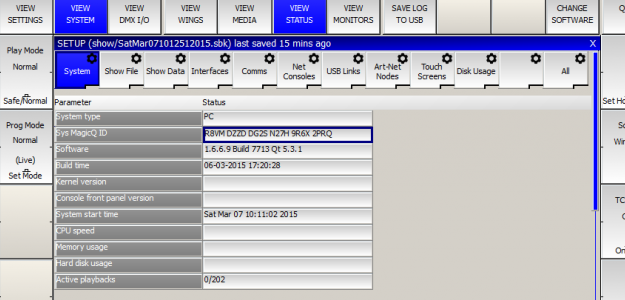
On MagicQ press SETUP window button then press the top soft button VIEW SETTINGS, VIEW SYSTEM and VIEW STATUS. Ensure the System tab is selected. The Sys MagicQ ID is 24 characters in total – six groups of 4 characters.
Can’t wait? – Buy a MagicDMX here
The Small Print.
Offer valid for visitors to LDI 2017. Only one MagicDMX Basic per user. Offer valid for new MagicQ users who have not previously been supplied a MagicDMX interface by ChamSys. MagicDMX Basic devices have a five hour timeout – after this time the device must be replugged and the software restarted. ChamSys reserve the right to refuse claims for MagicDMX for any reason. The offer is valid for the first 100 visitors presenting Sys ID’s during the show.