MagicQ MQ500M+ Stadium Console
At home on the largest of shows, MagicQ MQ500M+ Stadium supports 400 universes direct from the console without the need for external processing. MQ500M+ introduces the ability to expand screen real estate via its two Display Port++ External Monitor ports, and adds inbuilt Wi-Fi for connection of Remote Focus application and an inbuilt 4-port Gigabit Network Switch.
MQ500M+ features RGB-illuminated faders and encoder playbacks, with 15 fully-motorised fader playbacks, 15 encoder playbacks and 12 backlit multi-purpose Macro/Execute/Playbacks/Palette keys, giving the console a total of 42 playbacks and providing programmers with a powerful work station well-suited for Concert & Touring, TV & Broadcast, Live Events, House of Worship and Theatre applications.
MQ500M+ also features dual HD resolution multi-touch 15” displays with adjustable viewing angles and multi-touch gesture support, for a more intuitive workflow. For additional control, connect a MagicQ MQ500M Stadium Wing and get even more playbacks and another touchscreen display as well.
MQ500M+ Stadium has inbuilt MagicVis 3D visualiser with high quality beam and gobo rendering, enabling you to pre-program shows offline and save time onsite. This versatile console comes with 4 DMX ports, an intensity wheel and 100-mm split crossfaders for theatre control.
Overview:
- 400 universes direct from the console
- 15 fully motorised fader playbacks
- 15 encoder playback with RGB indicators
- 12 multi-purpose Macro/Executes/Playbacks keys
- RGB illumination of playbacks
- Backlit buttons
- Dual Inbuilt 15″ Multi HD touch displays
- Two Display Port++ External Monitor Support
- Inbuilt Wi-Fi for connection of Remote Focus application
- Inbuilt 4-port Gigabit Network Switch
- 4 DMX ports
- Audio In/Out on the Rear Panel
- Power Out for MQ500M Stadium Wing
- Up to 8 touch displays support (2 Internal, 2 External, 4 via remote network)
- Dual motorised 100mm crossfaders ideal for Theatre
- Inbuilt MagicVis Visualiser with full rendering of beams and gobos
MagicQ Stadium Software
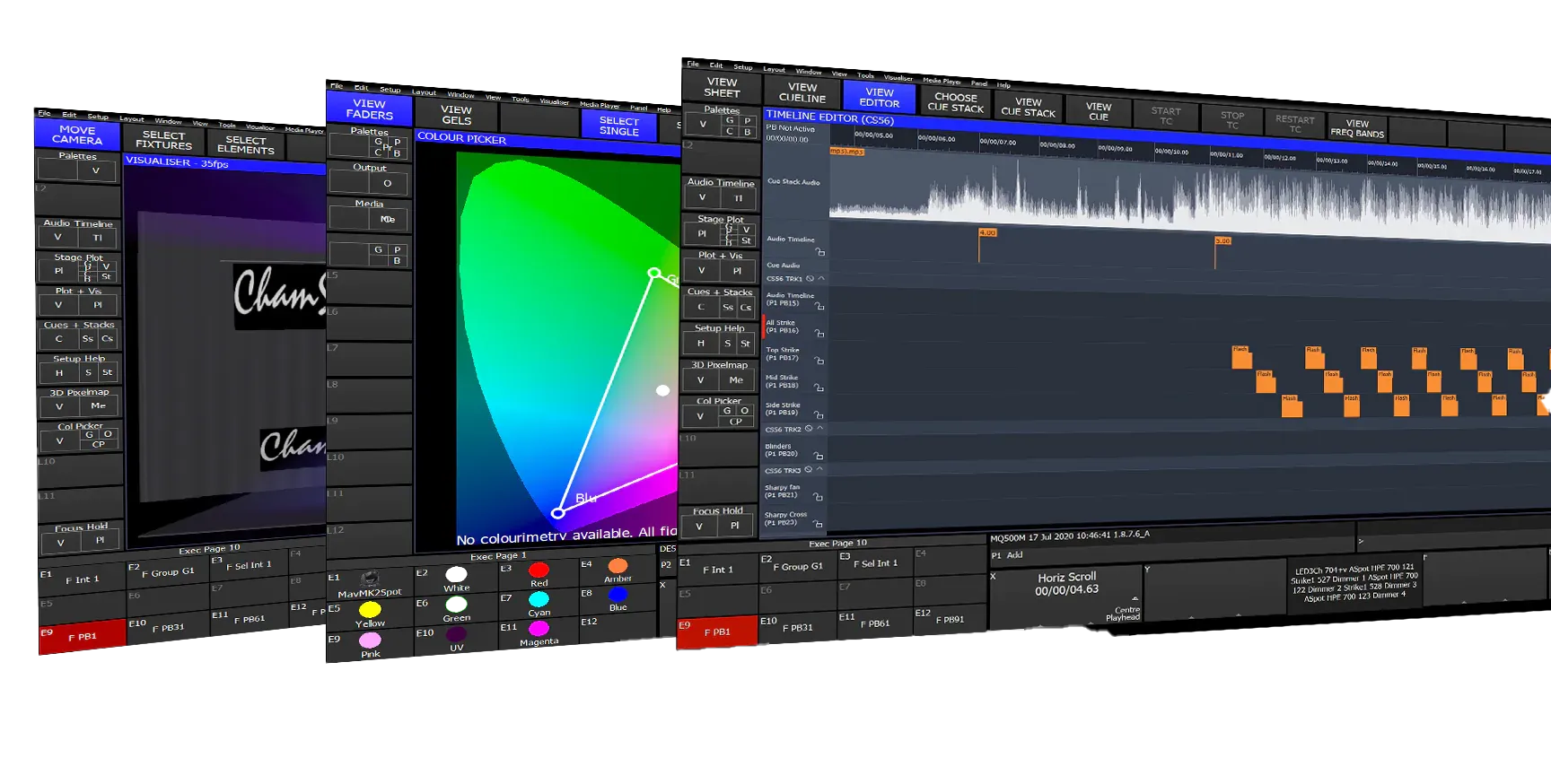
MagicQ Stadium Hardware

400 Universes Direct from the console
On the MQ500M+ all 400 universes of DMX are available direct through the network ports on the rear of the console over the industry standard lighting protocols sACN, Art-Net and Pathport, without the need for additional processing nodes this console is real value for money.
With its inbuilt UPS, the MQ500M+ is a complete 400 universe stand alone all in one lighting control solution.

Motorisation
Thanks to its motorised function, the playback section can be used for multiple purposes with shortcut buttons to change the function. With 15 motorised faders and 15 playback encoders per bank, and up to six banks, a total of 180 playbacks can be accessed at the touch of a button.
In keeping with its versatile design, MagicQ MQ500M+ supports many different fader modes enabling the playback section to be used in a wide variety of applications.
The programmer modes give access to intensities for each patched fixture, to intensities of groups of fixtures or to individual channels of a fixture. The selected modes enable instant access to the intensities or channels of the currently selected fixtures.
The master modes provide instant master control of individual fixtures or groups of fixtures without having to pre-program masters – ideal for those live moments when lights are flaring in cameras or key lights need modifying.
The dual 100mm crossfade faders are fully motorised and together with the prominently placed large GO and BACK buttons provide the ultimate theatre control experience.

Playback Encoders
Playback encoders take live operation to new heights. A multi array of different functions can be assigned to the playback encoders with full legending directly above on the display presenting the current function to the user.
The playback encoders can be set to controlling intensity, LTP channels, FX size, FX speed, rate and time.
Playback encoders can control cue stacks of their own, or be tied to the fader playback below, or even control a whole bank of playbacks, or a whole page of playbacks.

Illumination & Customisation
The MQ500M+ lights the way with backlit keys, illuminated fader tracks and encoders, and glowing pockets. Together with the new updated graphics this takes MagicQ to a whole new level of customisation giving Lighting Designers freedom to visibly configure the console for their needs.
Each playback fader track & playback encoder top has full RGB illumination enabling its function to be clearly indicated. Users can select standard functions or customise each Cue Stack individually – for example to separate the main cues from bump cues.

Compatibility
The MagicQ MQ500M+ is built on the proven reliable MQ500 software which has excelled on 200 universe shows with thousands of fixtures.
Show files are fully compatible between MQ500M+, MQ500M, MQ500 and all other ChamSys consoles making it easy to move between consoles.
Unique to ChamSys, show files are both forwards and backwards compatible so no need to worry about software versions.

Unrivalled control and information
Rugged and ergonomically designed the MQ500M+ has two inbuilt full HD multi-touch displays with adjustable viewing angles.
The feature-rich MagicQ MQ500M Stadium Wing adds a third full HD multi touch display and doubles the number of fader and encoder playbacks, leaving another external available direct from the console.
Up to four additional touch monitors can be connected to the system via network using the simple Multi-Window PC application giving a total of 8 monitors for displaying information.
Up to 48 different layouts of windows can be programmed enabling switching views over all 8 monitors at the touch of button. Specific windows can be assigned to particular monitors using the powerful Layouts masking.
A typical layout would include the most interacted windows – Palettes, Plot, Execute, Colour Picker on the internal monitors with Outputs, Programmer and Cue Stack on the external monitors.

MQ500 Upgrades
An affordable front panel upgrade enables existing MQ500 customers to boost their control with motorised faders, playback encoders and illumination.
ChamSys and their distributors carry out a quick and simple procedure to fit an additional power supply and replace the front panel. A new operating system disc gives increased show and media capacity and enables use of up to 256 universes.
The existing chassis, displays and rear panel are retained so customers can continue to use their existing flight cases.
In a similar way, the existing Stadium Wing can also be upgraded with a new front panel to give motorised faders, playback encoders and illumination.
Specifications
Hardware Specifications:
- Universes direct from the console (via Artnet/sACN/Pathport): 400
- Direct DMX Outputs: 4
- Motorised Playbacks: 15
- Encoder Playbacks: 15
- Macro/Execute/Playback Section keys: 12
- Total no of Playbacks: 42 (15+15+12)
- Dual Motorised Cross Faders: Yes
- Attribute Encoders: 8
- Backlit Keys: Yes
- Illuminated Playback/Encoders with RGB control: Yes
- Intensity Wheel: 1
- Network Ports: 4 (Gigabit)
- In-built Wi-Fi: Yes
- Inbuilt 15″ HD Multi-Touch Displays: 2
- External Monitors DP++ Port: 2
- USB Ports, including 2 High Power USBs: 6
- Audio Input (1 channel, 7 band): Yes
- Audio Input: Yes
- Audio Output: Yes
- MIDI Ports 1 in and out: Yes
- LTC Timecode Ports in and out: Yes
- Remote Input: Yes
- Inbuilt UPS: Yes, uses 12v Lead-Acid Battery
- Front Storage Pockets: 2
- Power Input, Neutrik powerCON TRUE1 110 to 240 VAC
- Power Output, Neutrik powerCON TRUE1
- Power Rating: Max 3.45A @ 100V A.C, Min 1.9A @ 240V A.C
Software Specifications:
- Max Number of DMX Channels: 204,800
- Max Number of Fixtures Supported: 204,800
- Max Number of Cues: 5000
- Max Number of Cue Stacks: 2000
- Max Number of Groups: 5000
- Max Number of Palettes: 4096
- Number of Media Server Layers Supported: 50 (each different content)
- Numbers of Shows: Virtually unlimited (500GB SSD)
Included Accessories:
- Dual Colour Desk lights: 2
- Dust cover: 1
- Neutrik powerCON TRUE1 Power Cable: 1
- Monitor arm with VESA mount: 1
- USB Keyboard: 1
- USB Mouse: 1
Boxed Weights and Dimensions:
- Width: 960mm (37.8 inches)
- Depth: 690mm (27.2 inches)
- Height: 330mm (13 inches)
- Weight: 40kg (88 lb)
Console Weights and Dimensions:
- Width: 860mm (33.8 inches)
- Depth: 585mm (23 inches)
- Height: 90mm high at front (3.5 inches), 175mm high at rear (screens stored) (6.9 inches)
- Weight: 32kg (70.5 lb)
Flight Cased Weights and Dimensions:
- Width: 940mm (37 inches)
- Depth: 670mm (26.4 inches)
- Height: 290mm (11.4 inches)
- Weight (console in flightcase): 55kg (121 lb)
Training
Skill Up With ChamSys
MagicQ Software








