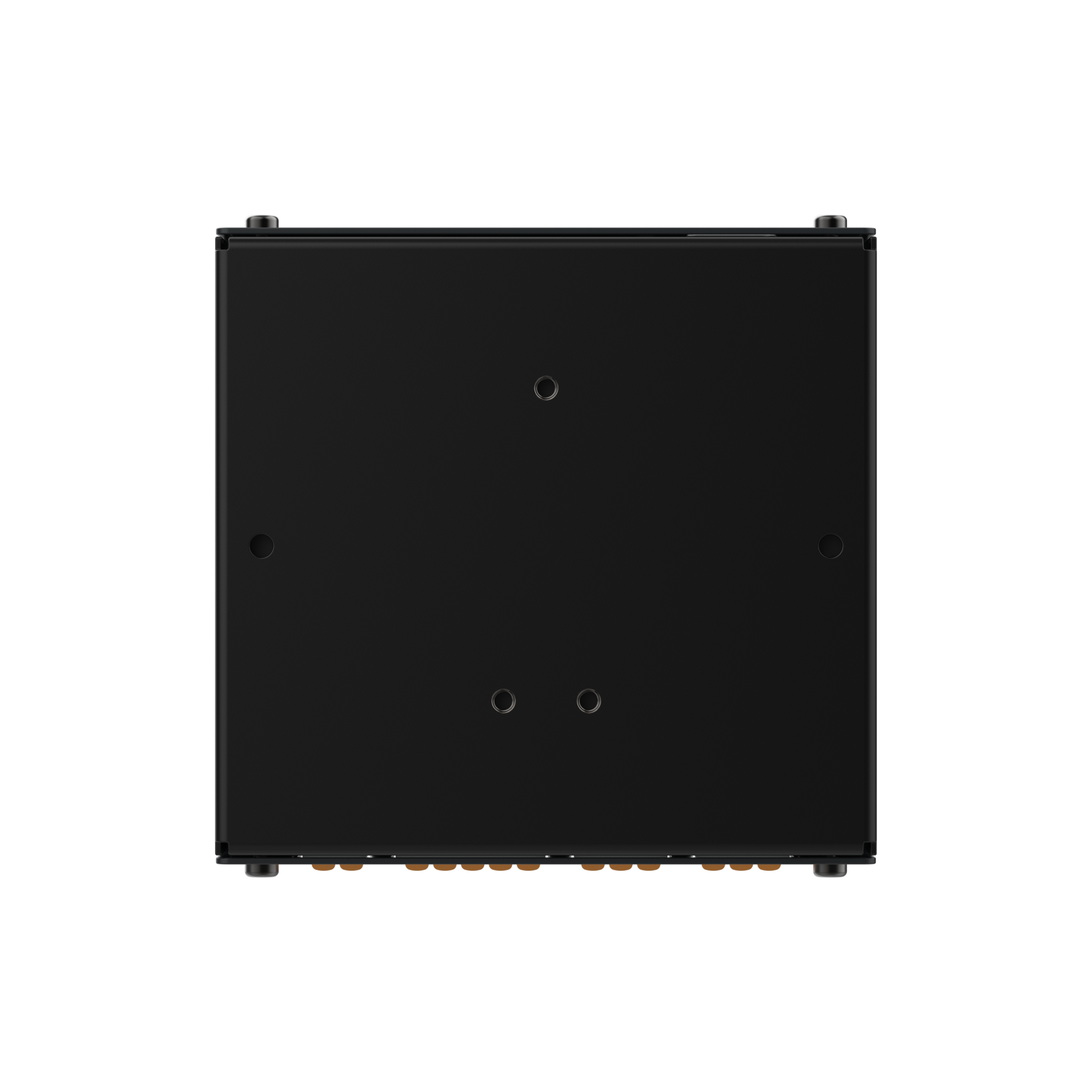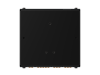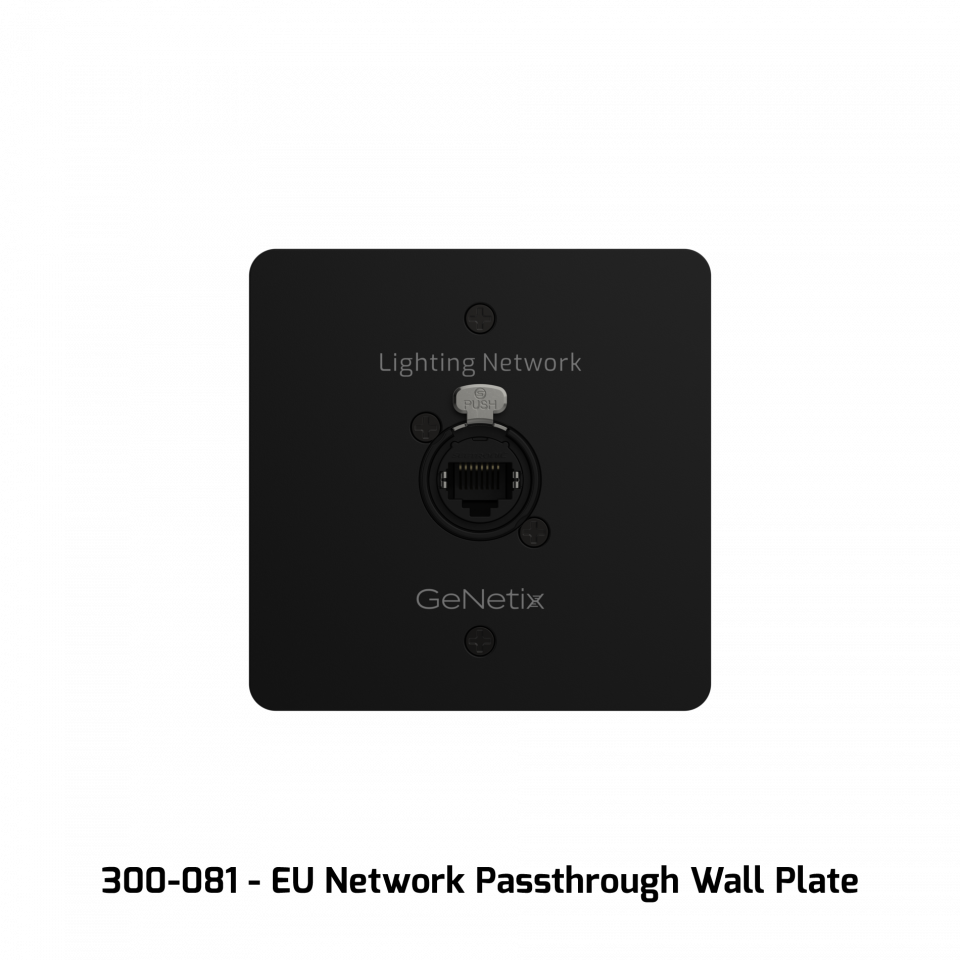Overview:
- Stores 10 Static Lighting Scenes with fade times
- Scenes can be sent and retrieved from either MagicQ or QuickQ
- Scenes can be programmed via any DMX console via DMX Input
- Can be PoE or 48v DC powered
- Integrates with 10Scene Wall Plates & 10Scene App for triggering of Scenes